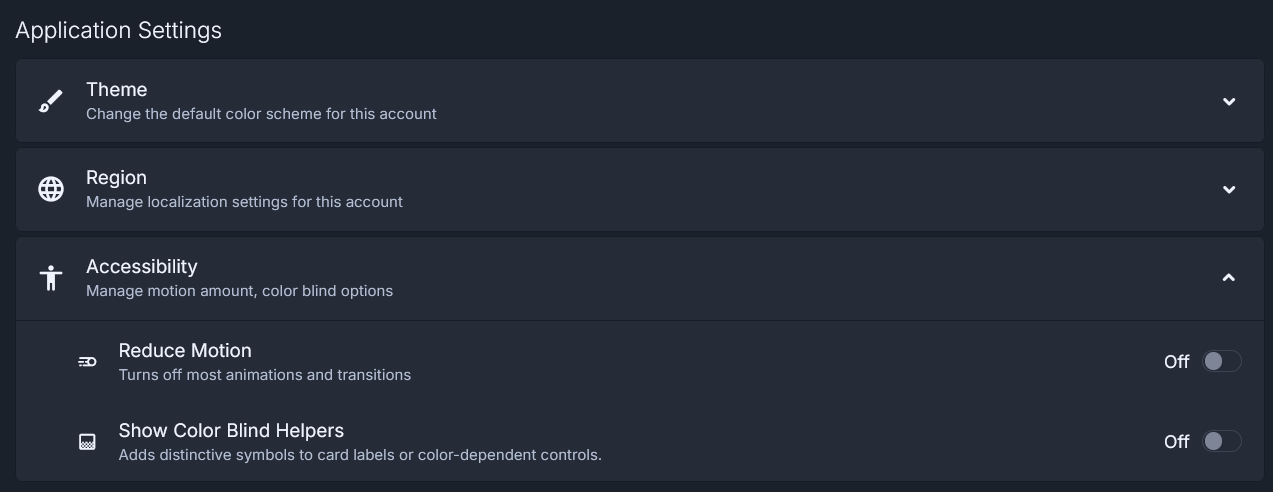You can manage various app settings in the App Settings page. To access them, click on "App Settings" under your user avatar on the right side of the navigation bar, or use this direct link.
Theme
You can customize the app’s global theme by going to "Theme" and selecting your preference from the "Interface Mode" dropdown. The three available options are: System Default, Light, and Dark.
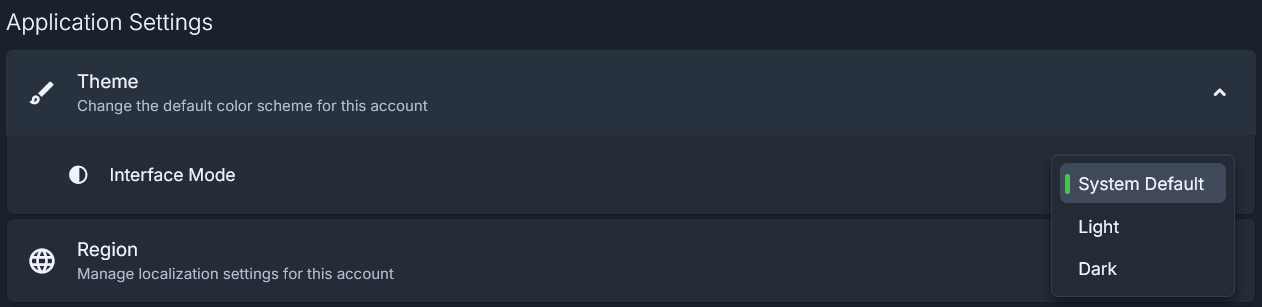
- System Default: applies the same theme currently used by the operating system
- Light: applies light theme
- Dark: applies dark theme
Region
You can change localization settings, such as Time Format.
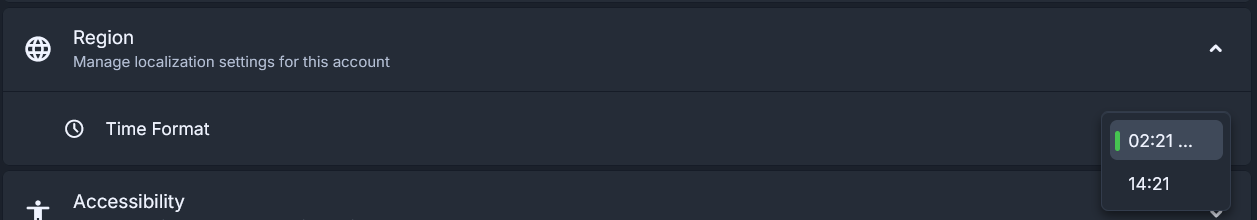
Accessibility
You can adjust certain app settings to improve accessibility.
Reduce motion
Enable this option if you want to turn off most animations and transitions.
Show color blind helpers
Enable this option if you want to add distinctive symbols to card labels or color dependent controls.