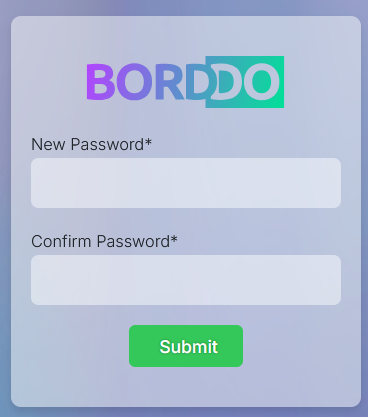Reset Password
You can always reset your account's password, in case you forget it. Go to the Forgot Password Page and use your account's email address. Click on the "Reset password" button. If you've changed your mind, click the "Cancel" button.
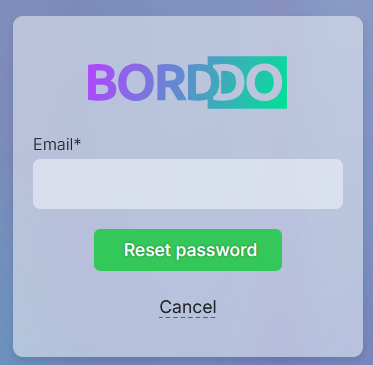
You will receive an email with resetting password instructions. Click the "Reset password" button from the email and introduce your new password. As soon as you're done, click the "Submit" button and you will be redirected to the login page.