If you haven't already, learn more about boards and advanced boards.
What is the homepage?
The app's homepage is where all the boards you have access to are displayed. They’re organized into spaces — Private Space and Team Spaces — based on your plan and whether you own a team or are a team member.
Favorite boards
The left sidebar displays all the boards you've added to your favorites, giving you quick and easy access whenever you need them.
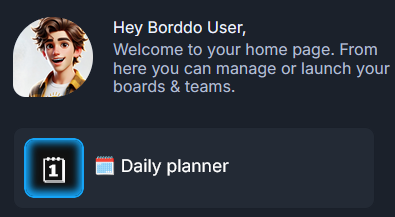
Private Space
This section lists all boards where you are the owner and only member. These boards are for personal use only, and you cannot add other members to them.
Depending on your plan, this section offers the following options: create new boards, access archived boards, and manage your subscription plan.
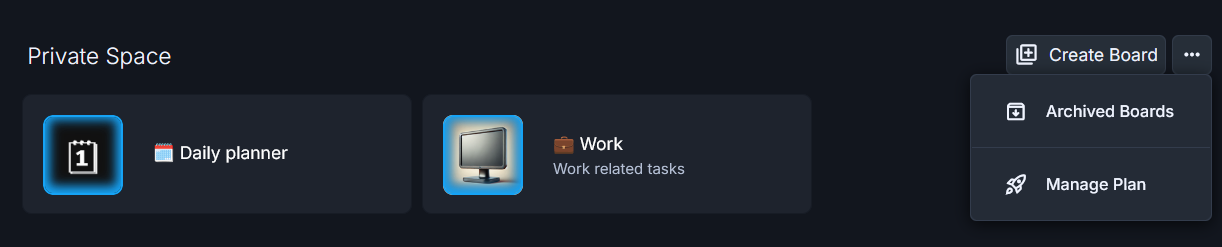
Team Spaces
This section lists all boards where you are an owner or a member. These boards are designed for collaboration, and if you’re the owner, you can add other members to them, as long as you have the necessary number of seats.
Own Teams
This section lists all boards where you are an owner. In the example down below, a team named "My team" was created and a board named "To do".
Depending on your plan, this section offers the following options: create new boards, access archived boards, manage team settings, manage members and hide the section.

Memberships
This section lists all boards where you are a member. In the example down below, a different owner created a team named "Marketing" and added us to a board named "Company Website".
This section offers the following options: manage your membership and hide it.
