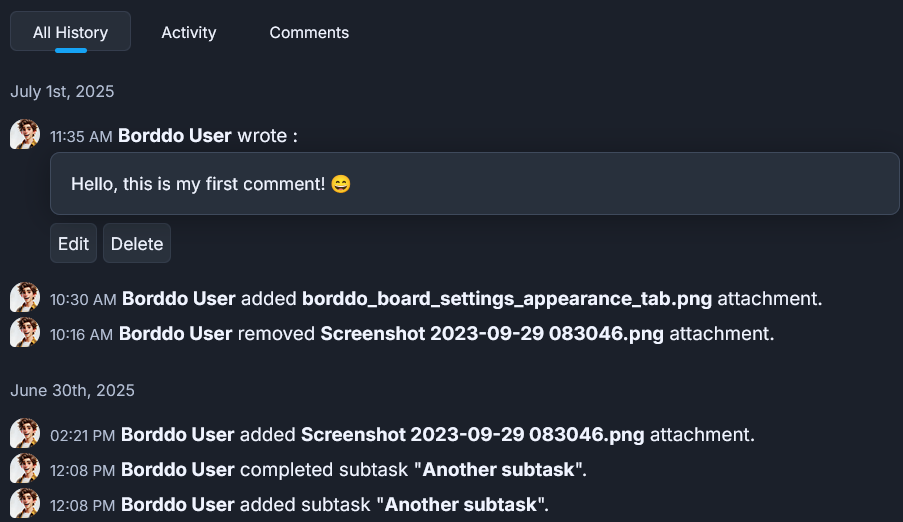If you haven't already, learn more about cards and advanced cards. This page shows information about card comments, history and activity.
Comments
You can add comments to a card by clicking on it and finding the "Write a comment..." text box. The editor offers various formatting options to style your text. When you're ready, click "Add Comment" to post it.
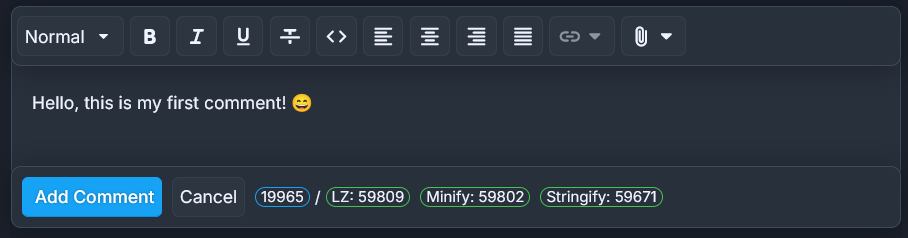
Edit/delete comments
All comments posted on a card are listed in the "Comments" tab, making it easy to review and manage discussions in one place. Comments can be edited or deleted as needed. Just go to the "Comments" tab, find the comment you want to update, and you’ll see Edit and Delete options right below it.
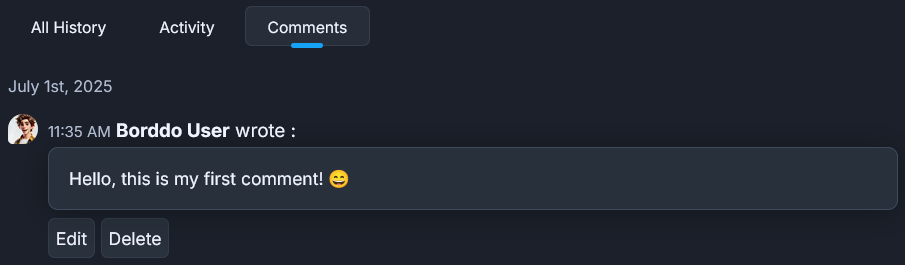
Activity
Each card displays user activity in the "Activity" tab, showing actions sorted in descending order by date and time. Here are the tracked activities:
- when a card was created (initial title and column)
- when a card is moved to another column
- when the title/description has changed
- when a priority/tag/asignee has changed
- when a comment was added
- when an attachment was uploaded/removed
- when a card was archived/restored
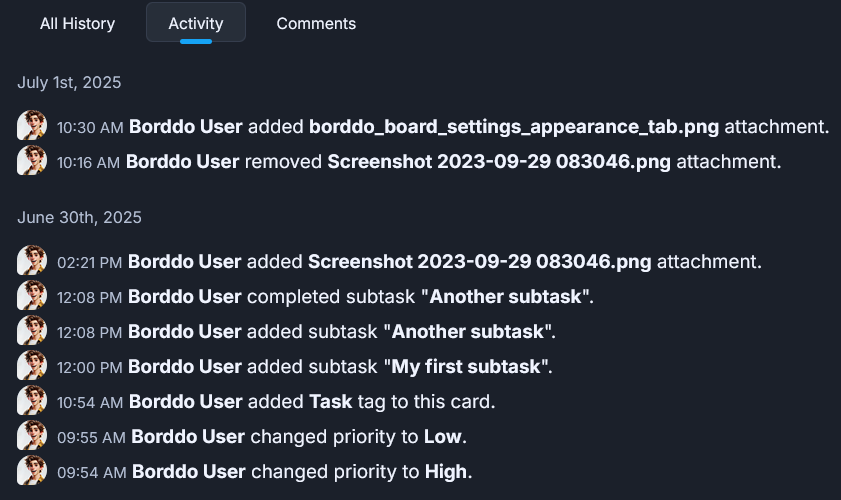
All History
The All History tab combines both user activity and comments in a single chronological view, giving you a complete timeline of everything that’s happened on the card.